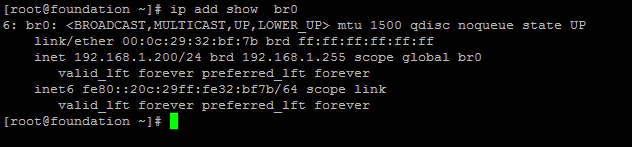How to Configure Network Bridge in CentOS/RHEL 7 using nmcli command
A Network Bridge is a link-layer device that forwards traffic between networks based on MAC addresses. It learns what hosts are connected to each network, builds a table of MAC addresses then makes a packet forwarding decision based on that table. A software bridge can be used in a Linux environment to emulate a hardware bridge. The most common application for software bridge is in a virtualized application for sharing a hardware NIC among one or more virtual NICs.
Let now show you how to create a Network Bridge in RHEL 7.0 using the nmcli command. Run ‘nmcli con show’ to check the current connection configuration. currently I don’t have any bridge configured in this system.
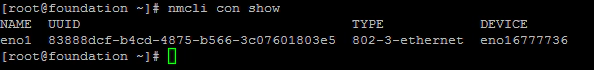
Check the currently available interfaces for creating the Network Bridge. run ‘ip link’ command to see the available NIC interfaces in the system. Here I am using eno33554992 & eno50332216 to create bridge br0.
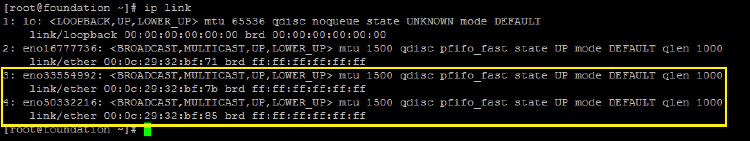
Run the following command to create a bridge.
# nmcli con add type bridge con-name br0 ifname br0
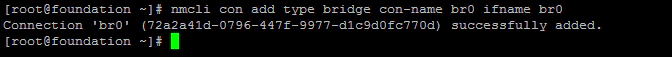
Now Bridge interface is created, lets add the Slave devices to this bridge interface using the following command.
# nmcli con add type bridge-slave con-name br0-port1 ifname eno33554992 master br0
# nmcli con add type bridge-slave con-name br0-port2 ifname eno50332216 master br0
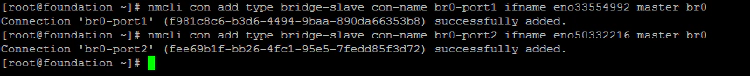
Now the bridge is ready let us check the configuration using the following command.
# brctl show
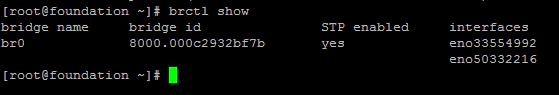
Also we could check the connections information using ‘nmcli con show’. This would show us the bridge and slave interface connections information.
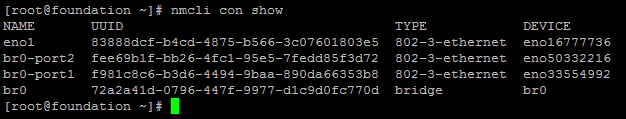
Lets assign IP address to this Bridge for external communication.
# nmcli con mod br0 ipv4.addresses "192.168.1.200/24 192.168.1.1"
# nmcli con mod br0 ipv4.method manual
To view more information and setting on br0 bridge:
# nmcli con show br0
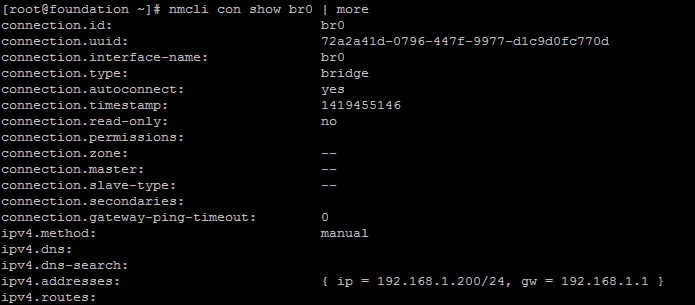
Let’s enable the connection and check the IP address information. use the following command to enable the bridge br0.
# nmcli con up br0
‘ip add show br0’ will show the IP address associated with br0 bridge.
# ip add show